Introduction
Apple didn't come up with a new design for the smaller iPhone SE. Instead, they've reused the old iPhone 5s with new internals. It's an odd move, which we witness for the first time - it's like reusing the same looks of a phone model third generation in a row. And that from the company, that practically invented the two-year phone redesign cycle.

One way to interpret this move is to conclude Apple is taking the easy road and is merely recycling an existing chassis design to produce a lower-cost iPhone without hurting margins. Another possible interpretation is that they are reviving the iconic iPhone 5/5s design in an attempt to cater to a group of users who not only want a cheaper iPhone but would also prefer the smaller form factor. After all, a third of Apple users are still using older 4-inch smartphones.
The jury is still out on which one of these two might be the reasoning for this model, but whichever it is, we're not here to judge. This task would be up to Apple customers. Our job is only to evaluate how good the latest iPhone is and we intend to do just that.
But first thing's first - here's a refresher on the specs. The iPhone SE has the 4" Retina display of the iPhone 5s, its first-gen Touch ID sensor, an identical chassis, but on the inside, it comes with the new Apple A9 chip with 2GB of RAM, the new 12MP main snapper, and a slightly bigger battery.
Key features
- 4" 16M-color LED-backlit IPS LCD of 640 x 1136px resolution, 326ppi
- Apple iOS 9
- Dual-core 1.8 GHz Twister 64-bit CPU, PowerVR GT7600 GPU, 2GB of RAM, Apple A9 SoC
- 12MP F/2.2 camera with True tone LED flash, phase detection auto focus, 2160p@30fps, 1080p@30fps, @60fps and @120fps video recording, 720p video recording @120fps and 240fps
- 1.2MP F/2.4 front-facing camera, HDR mode, 720p@30fps video
- Comes in 16 and 64 GB of built-in storage
- First-gen Touch ID fingerprint sensor
- 4G LTE Cat.4 (150Mbps); Wi-Fi a/b/g/n/ac; Bluetooth 4.2; Lightning port; GPS with A-GPS and GLONASS; NFC (Apple Pay only)
- 1,624 mAh battery, Power saving mode
Main disadvantages
- No 3D Touch
- No microSD slot
- Lacks optical image stabilization
- NFC functionality limited to Apple Pay
- No wireless charging, an infrared port, or FM radio
- No enhanced resistance to liquids or dust
- No user-replaceable battery
Apple's restrictions have been around for years, so they shouldn't come as a surprise to anyone - you can't have expandable memory, fast or wireless charging, FM radio, swappable batteries, among others. The new 3D Touch tech isn't present either for obvious reasons though you can still capture Live Photos.

The iPhone SE has this nice nostalgic feeling of the good old iPhones when they were always shaking the market, and its compact size and powerful hardware will be appreciated by many. It will hardly attract any new users to Apple's platform, but will allow those who are stuck in the past to level up..
Unboxing the iPhone SE
Just as we expected, the iPhone SE comes in a rather compact box accompanied by a Lightning cable, a 1A A/C plug, and a well-packed pair of EarPods.
Apple iPhone SE 360-degree spin
The iPhone SE spreads at 123.8 x 58.6 x 7.6 mm, which is the same footprint the iPhone 5s had. It is very light at 113g, just 1g over the iPhone 5s. If we are to compare it with the new 4.7" iPhone 6s, the SE edition is 1.5cm shorter and 1cm narrower.
Design and build quality
The Apple's iPhone SE design is on the catwalk for a third time in a row, and there are no surprises here. After the dawn of the glass iPhones, the new metal chassis introduced by the iPhone 5 quickly became a fan-favorite. It was in fact so popular that in the aftermath of the iPhone 6 premiere the new exterior was considered as a disappointment because of the departure from the old looks.
Sure, Apple could have shrunk the iPhone 6 chassis for the iPhone SE instead, but we suspect they've intentionally decided to keep the iconic chassis. Plus, nobody can't argue it was easier for development and production - faster, and, of course, cheaper.
On a positive note - keeping the flat sides is a tremendous boost to the grip and overall handling, both of which were compromised by the rounded edges of the iPhone 6 generation. The iPhone SE still feels great in hand as it was three years ago, premium as ever.

There are some cons, though - keeping the old design meant sticking to the first-gen Touch ID and older model of the FaceTime camera (1.2MP) and there is also the issue with the sizable screen bezels, which make the phone look outdated by today's standards.
There is one other thing worth mentioning - the iPhone 6s came with unannounced water protection, which allowed it to survive between 10 and 40 minutes submerged in water. On the contrary, the iPhone SE will die instantly when subjected to water as proven by a lot of online videos.
Still, let's take a closer quick close look for the unfamiliar with the iPhone 5 lineup.

The iPhone SE front is covered by an ion-strengthened glass (it's a custom version of the Gorilla Glass protection), complemented by an oleophobic coating to keep the fingerprints away. The frame is all metal as is most of the rear side.
Handling is great, as we said, but if you are coming from an iPhone 6/6s or an Android smartphone, you may miss the side-mounted power/lock key.
Controls
The front of the iPhone SE is mostly occupied by the 4" Retina display. On top we find the earpiece, the FaceTime camera, and a couple of sensors. On the bottom is the Home key/Touch ID sensor, with a steel ring painted in the accent color.
The ejectable nano-SIM tray sits alone on the right. The left side houses the metal volume keys and the silencer.
On top of the iPhone, SE is the power/lock key, also made of metal. The audio jack, the loudspeaker grille, the primary microphone (also behind a grille), and the Lightning port are at the bottom.
The iPhone SE rear side is familiar - the 12MP camera is here (no hump, yay), the dual-LED flash is around with the second mic, and there is the Apple logo, of course. The 12MP snapper is the same as on the iPhone 6s, enabled with 4K video recording. Due to the phone's larger thickness, there is no camera hump unlike the iPhone 6s.
The 4" Retina display returns unchanged
There is a lot that can be said about the old 4" Retina display, and the opinions will be polarized. The naysayers will nag incessantly about the super small display, the big bezels, the low screen resolution while the opposite camp will praise the great colors and sunlight legibility, as well as the high brightness.

We'll keep it simple. The display uses a 4" IPS panel of 640 x 1136 pixels, which is 326ppi density - the very definition of a Retina display.
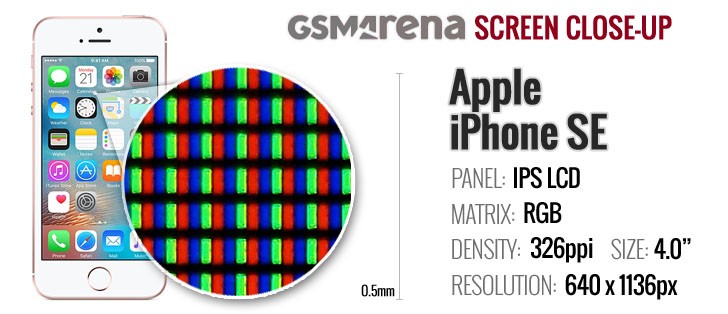
The iPhone SE rendition of blacks is brighter than we would prefer, but on the other end of the spectrum, the 600 nits worth of brightness level is quite appreciable. The resulting contrast of 1:804 is not as noteworthy mainly due to the poor black levels.
As a comparison, the 4.7" iPhone 6s screen has the same 326ppi but is a less bright screen with higher contrast.
Regarding color rendering, the iPhone SE scored excellently with an Average DeltaE of 2.3, which means an almost perfectly calibrated screen. The maximum deviation of 5.2 is in the whites which come out slightly bluish but it's not something you would notice without an external reference point.
| Display test | 100% brightness | ||
| Black, cd/m2 | White, cd/m2 | ||
| 0.36 | 536 | 1481 | |
| 0.77 | 618 | 804 | |
| 0.51 | 628 | 1227 | |
| 0.49 | 475 | 975 | |
| 0.00 | 340 | ∞ | |
| 0.00 | 391 | ∞ | |
| 0.00 | 313 | ∞ | |
| 0.17 | 306 | 1855 | |
As far as sunlight legibility goes, the iPhone SE is an excellent performer outside with excellent contrast under bright sunlight, which puts it towards the top of our chart.
Sunlight contrast ratio
Battery life
The battery inside the iPhone SE is slightly bigger than the one inside the iPhone 5s. The iPhone 5s has a 1,560mAh battery, whereas a 1,624mAh unit powers the iPhone Special Edition.
Apple iOS 9 introduced a Low-Power mode, which you will be prompted to turn on once the charge drops below 20%.
The iPhone SE posted very balanced score across all of our tests - it can do about 12 hours of 3G calls, 13 hours of web browsing, or 14 hours of video playback on a single charge.
So, the total rating of the iPhone SE is 73 hours - 11 hours better than the iPhone 6s and 19 hours on top of the iPhone 5s.
This is how long a single battery charge will last you if you use the iPhone SE for an hour each of telephony, web browsing, and video playback daily. Such usage pattern is of course entirely artificial, but we've established it so our battery results are comparable across devices.
The battery testing procedure is described in detail in case you're interested in the nitty-gritties. You can also check out our complete battery test table, where you can see how all of the smartphones we've tested will compare under your own typical use.
Connectivity
The Apple iPhone SE comes with a bunch of wireless connectivity features. It supports fast LTE Cat. 4 (up to 150Mpbs down, 50Mbps up) with wide LTE bands coverage. Regular 2G and 3G connectivity are safely covered as well with a multitude of supported network bands.
The iPhone SE also supports the latest Voice over LTE (VoLTE), HD Voice and Wi-Fi calling protocols, but those are carrier-dependent features, so not everyone will enjoy them.
The iPhone SE supports all the current Wi-Fi a/b/g/n/ac standards. AirPlay is the only way to cast your screen's contents to an HDTV wirelessly, but you'd need to have an Apple TV set-top box.
Some apps will allow you to cast your screen to a Chromecast or a Smart HDTV, but compatibility with the latter will vary.
Additional local connectivity includes Bluetooth 4.2 LE. There is also support for NFC, but its functionality is only limited to Apple's region-restricted Apple Pay.
The iPhone SE uses a proprietary Lightning connector for wired data transfers and charging.
There is no support for USB On-the-go or USB host, but you can pair a Bluetooth keyboard to the phone should you need this sort of peripheral.
For transferring pretty much any content, you will be dependent on syncing it via the Apple iTunes software on your computer. The good news is that it can connect wirelessly to your iPhone over Wi-Fi. The bad news is that the paradigm of syncing content between the computer and the phone is quite old - as old as the first iPod and nowhere near as user-friendly and straightforward as copy-pasting. It also requires you add your content to iTunes library first.
Apple iOS 9.3 comes pre-installed
Apple iPhone SE runs on the iOS 9.3 out of the box, though there is already a 9.3.1 bug-squashing firmware update. The new phone lacks 3D Touch hardware, so some of the major features are missing from the OS. We can't say we wish things were different as ten months later the 3D Touch gestures are still nothing more than a gimmick without any real value to the user.

The latest Apple iOS 9.3 brings the new Night Shift mode and an enhanced Notes app while it was iOS 9 that introduced the new News app, and public transit support for Maps. Mail and Messages got a refresh, and there's a new system font. Meanwhile, Siri got smarter while Spotlight Search expanded its reach.
As usual, all of your apps are on the homescreen; you can group them in folders and there is the familiar dock that can take up to four shortcuts. The system icons, the color scheme and the transparency - everything is as we left it in iOS 8.
The lockscreen hasn't changed much either - it has a camera shortcut and shows all of your notifications. While the iPhone SE shots Live Photos, it can't use them for Live wallpapers as there is no 3D Touch.
The Control Center that's pulled up from the bottom of the screen keeps the same layout of toggles, shortcuts and media controls. The Notification Center drops from the top and features the same Today and Notification tabs. There are no new widgets or notification options. If you want to fill the Notification Center with widgets, you just need to install apps that offer widgets.
The task-switcher interface loses its webOS flat cards look and opts for a cooler 3D carousel. Unfortunately, you are still able to only see just three apps, and it takes even more scrolling so we're not quite happy with this change.
The Spotlight search has been improved in iOS 9. You can invoke it by a downwards swipe from anywhere on the homescreen, or go to the leftmost pane. It has been updated and can now do simple calculations and conversions. It also supports finding sport scores and weather forecast information. And finally, you get shortcuts for making a call or sending a message to any of the contact results in the Spotlight searches.
Siri got smarter, too. In addition to all the cool stuff the intelligent assistant could do before, it can now search through your photos and videos based on dates, locations and the album names. It supports custom reminders from things you've been searching for in Safari, Mail, Notes and Messages and it got support for public transit navigation too.
The iOS 9 has this new pro-active assistance available system-wide, which is more or less Apple's take on Google Now - it provides relevant information to you in advance - before you start typing something or before you leave for some place (work, home).
The DND mode has been available on the iOS for quite some time, but now there is a new feature courtesy of iOS 9.3 called Night Shift. It changes the display temperature at night for less eye strain, and you can configure how warm you want it to be. It works as advertised and we found it very helpful at night.
Performance
The iPhone SE may come with dated looks, but its hardware is up to date. It is powered by the latest Apple A9 chipset, which packs a dual-core 1.84 GHz Twister processor, PowerVR GT7600 six-core graphics, and 2GB RAM. And we believe the A9, coupled with the lower (than iPhone 6) resolution screen would be a monster.

Apple has always been focused on the single-core performance since it is the most important one when it comes to interacting with the iOS user interface and the single-core GeekBench test proves the 64-bit Twister core is still the best and fastest CPU core currently on the market.
GeekBench 3 (single-core)
Higher is better
The multi-core score of GeekBench 3 shows how powerful the dual-core Twister processor is. It beats the Snapdragon 810 chips, and does a lot better than the A8 SoC in the iPhone 6. It trails behind the 8-core Exynos models from 2015 (Galaxy S6) and 2016 (Galaxy S7), but not by a large margin, which is impressive given those are just two cores.
GeekBench 3 (multi-core)
Higher is better
The compound AnTuTu 6 benchmark puts the iPhone SE on par with the iPhone 6s, and very close to the Xiaomi Mi 5 and Galaxy S7 top dogs.
AnTuTu 6
Higher is better
The compound BaseMark OS II 2.0 test gauges CPU, GPU, Memory, Web and System performance. In this test the iPhone SE is once again on par with the iPhone 6s, Galaxy S7, and the latest Xiaomi Mi 5 (Snapdragon 820 chip).
Basemark OS 2.0
Higher is better
Next - graphics performance. The iPhone SE utilizes the six-core PowerVR GT7600 GPU, which is quite the beast. The 1080p off-screen benchmarks speak for themselves. It is as powerful as the Mali-T880MP12 GPU inside the Galaxy S7, but is bested by the Adreno 530 (S820) within the Xiaomi Mi 5.
GFX 3.0 Manhattan (1080p offscreen)
Higher is better
GFX 3.1 Manhattan (1080p offscreen)
Higher is better
The iPhone SE has a sub-1080p display resolution, which makes a massive difference in comparison with the 1080p and Quad HD phones in the performance chart, and shows top-notch gaming performance (if you are into the 4" display gaming).
GFX 3.0 Manhattan (onscreen)
Higher is better
GFX 3.1 Manhattan (onscreen)
Higher is better
Finally, Android has OpenGL ES 3.1 as latest generation graphics, while iOS 9 has Metal. Both allow games to make full use of the built-in GPUs and BaseMark has launched the BaseMark ES3.1 / Metal apps so we can compare the performance cross-platform. Combined with the lower resolution of the iPhone SE, the Metal test really produces outstanding results.
Basemark ES 3.1 / Metal
Higher is better
We knew the Apple A9 is a beast since we first saw it running on the iPhone 6s. There is no surprise it's a flagship-grade chipset and it delivers on all fronts. Apple's choice of designing its own processor pays out every year and makes sure iOS users never have to worry about lackluster performance. The Apple A9 has the power to handle everything you can get on your phone today and is future-proof for years to come with some huge power reserves under the hood.
Telephony and messaging
The Phone app hasn't changed a bit - it does not support smart dial, but offers social integration. Blacklist is available for those needing this feature.
FaceTime is naturally available for all compatible iOS and Mac devices and allows you to make free voice and video calls to any other FaceTime-enabled device.
Apple is also offering Wi-Fi calling. If both parties support this service and it is on, the call won't be placed through the cellular network but the internet. This improves the audio quality and won't use your allotted monthly minutes.
The same goes for iMessage - once enabled, you can send free text and multimedia content, including voice-recorded messages, to any other iMessage-enabled Apple gadget.
As usual we've tested the loudspeaker performance of the new iPhone SE. As usual the quality is uninspiring and worse than the iPhone 6s, while the sound is rather weak. The speaker loudness is almost the same as on the iPhone 5s, which is what we expected it to be. This means you should keep a close eye on your phone in noisy environments, or missing calls is a real possibility.
| Speakerphone test | Voice, dB | Ringing | Overall score | |
| 66.5 | 62.1 | 66.2 | Below Average | |
| 66.5 | 64.6 | 65.8 | Below Average | |
| 66.8 | 66.1 | 67.7 | Below Average | |
| 66.3 | 65.0 | 70.5 | Average | |
| 66.6 | 65.5 | 69.8 | Average | |
| 68.7 | 66.3 | 69.2 | Average | |
| 66.9 | 67.2 | 74.0 | Good | |
| 68.1 | 66.3 | 73.7 | Good | |
| 73.7 | 68.6 | 82.9 | Very Good | |
| 75.9 | 68.9 | 83.3 | Excellent |
Photos offers better search, Live Photos
The Photos app offers the same layout and interface we met for the first time in the iOS 8. Your pictures are organized by date and location, if available. The views you can switch between are Moments, Collections and Year - just like before.
A Recently Deleted album is also available in case you change your mind in the next 30 days.
The Search options in the Photos app has been improved with the option to search by location and date. And this applies not only for the Photos app itself, but Siri as well. That's really useful for those with lots and lots of photos on their devices.
Live Photos are available and you can invoke the 3-second animation by tap and hold on the picture as there is no 3D Touch tech. It allows you to preview both standard photos and Live Photos in the gallery. It's a pop-up with the picture and you can swipe it up for additional settings (Copy, Share, Delete).
The integrated image editor is really powerful and could improve your photos a lot. You should try and play a bit with it, it's among the best we've seen on a mobile device and while it may offer lots of manual tweaks, its automatic enhancement options are rather good, too.
Limited video player
Unfortunately, iOS9 still hasn't done anything about the video player. You can upload only supported formats via iTunes or purchase videos from the iTunes store. This is an extremely disappointing showing by a platform that is supposed to excel at multimedia consumption.
Luckily there are many powerful video apps in the App Store, so you shouldn't worry that your iPhone can't be a powerful video player. With the right app, it does everything you'd expect a normal device would do - play any kind of videos, with subtitles, and you can even cast it on an external display.
Music with Apple Music support
The iOS 9 music player looks a lot like the one from iOS 8 - it supports (ad-supported or ad-free) iTunes Radio and iTunes Match, as well as iCloud Music library. It syncs with your computer's iTunes library, streams from your Match and/or iCloud songs, as well.
But in case that is not enough, there's also Apple Music. The service can replace all other cloud music features Apple has launched to date and offers you streaming of Apple's entire music catalog wherever you go.
Apple Music basically does what Google Music or any other similar service does - it allows you to stream songs, add them to playlists, and build an entire music library in the cloud. You can also download those songs for offline usage and unlike Google Music, Apple Music allows you to download single songs from albums.
Audio output doesn’t disappoint
We were wondering if the Apple iPhone SE audio output will follow that of its 4” iPhone 5s predecessor or the one of its iPhone 6s stablemate. Well the diminutive SE clearly takes after its contemporary, sharing its less-than-stellar stereo quality with an active external amplifier.
All the other readings were great though and with the volume levels sitting comfortably above average it’s a solid performance.
Plugging in a pair of headphones barely caused any damage, which puts the iPhone SE in an even better position. There are only a handful of better performers out there - not that it matters too much as the 4” handset is clearly in a niche of its own.
Anyway, here go the results so you can do your comparisons.
| Test | Frequency response | Noise level | Dynamic range | THD | IMD + Noise | Stereo crosstalk |
| +0.01, -0.06 | -93.0 | 93.0 | 0.0013 | 0.0074 | -72.9 | |
| +0.07, -0.06 | -92.5 | 92.5 | 0.0025 | 0.085 | -68.7 | |
| +0.03, -0.04 | -93.5 | 93.5 | 0.0016 | 0.0075 | -73.2 | |
| +0.10, -0.06 | -93.8 | 93.9 | 0.0030 | 0.101 | -68.2 | |
| +0.02, -0.05 | -93.6 | 93.7 | 0.0013 | 0.0068 | -90.3 | |
| +0.12, -0.00 | -93.4 | 93.3 | 0.0016 | 0.060 | -76.1 | |
| Xiaomi Mi 5 | +0.01, -0.03 | -95.3 | 95.1 | 0.0034 | 0.0065 | -95.1 |
| Xiaomi Mi 5 (headphones) | +0.01, -0.03 | -95.2 | 95.1 | 0.0027 | 0.013 | -71.5 |
| Samsung Galaxy S7 | +0.01, -0.04 | -92.5 | 92.6 | 0.0027 | 0.0078 | -92.7 |
| Samsung Galaxy S7 (headphones) | +0.05, -0.05 | -91.9 | 92.1 | 0.0044 | 0.063 | -73.4 |
You can learn more about the tested parameters and the whole testing process here.
The 12MP iPhone 6s camera makes it to iPhone SE
The iPhone SE utilizes the same 12MP imager we saw on the iPhone 6s generation with F/2.2 aperture and dual-tone flash. The front camera, unfortunately, is the same as on the iPhone 5s - a 1.2MP shooter.
The powerful chipset and the 12MP sensor also allows the iPhone SE to capture 4K video recording. It also enables the so-called Live Photos - the camera captures 1.5s video either side of the moment you hit the shutter and saves it as an animated photo.

The front camera, as we said, is the old 1.2MP snapper, supports Auto HDR, and 720p video capture. It can also use the screen as 'Retina' flash - the screen goes all white the moment you hit the Camera shutter, with brightness 300% higher than the usual maximum. This helps if you are shooting indoors and up close, but nothing can make up for the low resolution.
The camera interface is the same as before. If you tap to focus the phone will give you control over exposure through a slider. This way you can conveniently adjust exposure compensation depending on the scene. You can lock the focus and exposure as well.
On on either side of the virtual shutter button you get swipe controls that will take you into the photo, square and pano mode, video, slow-mo and time-lapse. To activate the Burst mode, you just need to press the camera shutter longer.
First we wanted to address the elephant in the room - are the iPhone SE photos the same as the iPhone 6s samples? Yes, they are. We have prepared a short shootout for you to see for yourself.
The photos taken with the iPhone 6s weren't that impressive, and so are the iPhone SE images. The resolved detail is good, but it's not dramatically better than what the iPhone 5s and 6 offered, and not on par with the current crop of flagships. The post-processing is rather heavy-handed - as noticeable in the sharpening halos and the prominent noise.
But there is good news - the colors and contrast are great, while the dynamic range is nothing short of impressive. You'll barely need to use the HDR mode.
We tried a few HDR samples as well and they turned out fine - they bring out more detail in the shadows, without overexposing the highlights or sacrificing fine detail. But the difference between the HDR and non-HDR photos is rather minor.
Finally, the iPhone SE, thanks to the bigger sensor, offers big panoramic images with enhanced dynamic range. Those stills cover about 180-degrees, and can go up to 15,000 x 4,000 pixels or 60MP. The stitching is great, there are no artefacts, the dynamic range is amazing, and the color rendering is good, too. The detail could have been better, but we aren't complaining as everything else is great.
The 1MP selfies are hardly something to talk about. They will do the job, the Retina flash will help in the dark, but we wouldn't write home about those.
We shot two 5MP selfies with the iPhone 6s to illustrate the big step backwards.
You can use our picture compare tool to put the iPhone SE camera head to head with other phones.
4K video recording
Thanks to the higher-resolution sensor, the iPhone SE is capable of recording 2160p videos at 30 frames in addition to 1080p capturing at 30 and 60 fps. There is a new mode as well - 1080p at 120 fps for slow motion purposes, in addition to the 720p at 240 fps low-mo videos.

Naturally, there is a time-lapse option as well.
The camcorder UI is as simple as it can get, offering nothing but the flash setting. You can find the resolution switch in the Settings menu instead of having a shortcut in the viewfinder, which is somewhat annoying.
The 4K videos carry a bitrate of around 51Mbps, but audio is subpar, recorded in mono at 83Kbps in AAC format. The 1080p videos at 30 fps have a bitrate of 17.6 Mbps, keeping the same audio, while the 60fps ones came out with 26Mbps bitrate.
The 4K videos are slightly less processed than still images - there is some noise, but less over-sharpening while the detail is decent if not quite class-leading. Dynamic range is once again impressive and the frame rate is pretty steady, but the mono audio is disappointing. We found the videos to be identical to what the iPhone 6s captures.
The 1080p videos at 30 and 60 fps are great - well-stabilized thanks to the software stabilization, with great amount of detail, fine colors, steady framerate and superb dynamic range. Once again - the audio is just mono, which is rather hard to swallow at this price point. On a positive note, the mono audio is a lot better than what Xiaomi Mi 5 and Mi 4s do with the stereo sound recording.
You can check all video samples on YouTube.
The Apple iPhone SE is ready to meet the competition in our Video Compare Tool.
Safari web browser
Safari got quite the update the last time around - it opened itself for third-party extensions, brought better Private browsing, improved iCloud keychain and iCloud tab sync over different Apple devices.
Safari is indeed fast and responsive as ever. It has a neat new feature - it often recognizes when you want to paste something for a Google/Bing search and offers you Paste and Go option right away.
Other apps
With every newly activated iPhone SE you also get the complete iWorks suite including Pages (viewing, editing docs), Numbers (viewing, editing excel files), and Keynote (viewing, editing presentations). One small detail is that they are not preinstalled and you would have to download them for free off the Apple AppStore.
Apps such as Calendar, Notes, Weather, Calculator and Alarm are available, but they received very few upgrades, if any. The only thing worth mentioning is the new Notes app. It supports sketching, checklists, different formatting with bullets and lists, inserting multimedia, among others. It also supports Touch ID protection for the notes, so you can rest assured nobody will be able to peek in there.
The iBooks is part of the iOS package - its interface mimics that of the App Store, but the first tab is still your virtual bookshelf.
The Wallet is an e-ticket app that handles all kinds of electronic tickets and reservations (including boarding passes), loyalty cards, coupons, etc.
The location-aware app makes the right coupon available in the right place and at the right time. The Wallet will report the balance on coupons and cards, let you check your ticket seats and can even show you relevant notifications (e.g. gate or terminal change for a flight).
Apple's Maps application got updated with public transport support. It offers by default voice-guided navigation courtesy of Siri and you can ask for transit directions right from the Siri's interface. Note than only few cities are supported right now, but more will be added later on.
Real-time traffic reports are available and Apple is also crowdsourcing the live traffic info anonymously from iOS users on the road. Turn-by-turn walking directions are available as well.
Nearby option has been added as well - you can now see what's nearby you, read reviews, get directions, among other things.
Naturally, the Health suite which gathers all data collected from the device's tracking apps and various third-party accessories, is available as well. Apple has teamed up with a number of partners on the health suite including Nike and the Mayo clinic.
The app offers a Medical ID card that lists all of your health-related data, emergency contacts, medication, intolerances and doctors' contacts.
The Health app stores and tracks stuff like calorie burnout, periods of sleep and activity, among others. Its dashboard is where you are supposed to find all important data at a glance. It is tightly connected with the Apple Watch.
Apple is furtherly developing compatible kits for researches as well as adding more complex algorithms that convert all gathered data into meaningful answers and conclusions.
Finally, the new News app is currently in a very regionally limited run, but it will eventually make it to most markets. It's a news aggregator developed by Apple that will search for stories you may like and offer them for you at a glance. It supports various topics and comes with clean interface. Save for Later is available as well.
Final words
There is no conspiracy behind the iPhone SE - it's what the fans wished for, and what the critics love to hate. It's always been this way with Apple - polarized opinions versus massive sales.
Like it or not, Apple embraced its past and listened to its fans. One-third of all iPhone users chose to stick with the 4" models either for the compact form factor, or the hefty prices of the newer generation. But those people needed to be brought up to speed so Apple and the developers can eventually move on from the older hardware.

The iPhone SE is an iPhone like any other iPhone. It has top-notch hardware, all the latest camera capabilities, and runs on the latest iOS with everything but the 3D Touch gestures. The only thing that puts us off is the old selfie camera.
Apple iPhone SE key test findings:
- The iPhone SE is of excellent build, the flat frame provides a secure grip, but even though the iconic looks are still great, they aren't new.
- The display on the iPhone SE is small, yes, which was the purpose of the whole thing. It has wide viewing angles, superb sunlight legibility and maximum brightness, though the blacks could have been deeper and thus the average contrast ratio. The 326ppi pixel density is more than enough for a 4-incher.
- Battery life is very good at 73 hours and better than any other iPhone to date. The iPhone SE posted well-balanced scores across all tests, including standby.
- The connectivity is improved with better Wi-Fi, newer Bluetooth 4.2, and NFC still limited to Apple Pay, though. There is no fast charging, and the LTE connectivity is just Cat.4 (up to 150Mbps).
- Performance-wise, the A9-powered iPhone SE is a real beast. Its single-core CPU and GPU performance, as well as the overall experience and power-efficiency, are still unmatched.
- The speaker is quiet with only a Below Average mark in our tests.
- The audio quality is good, but not quite the best in the class.
- The 12MP camera produces good photos with great contrast and amazing dynamic range, but the resolved detail is uninspiring, and the noise levels are higher than we'd prefer.
- The 60MP panoramic samples are excellent thanks to the unmatched dynamic range, but the resolved detail isn't impressive.
- The 4K videos offer enough detail and came out with very good dynamic range, as are the 1080p samples. The mono audio is a setback that needs to be improved though the sound quality is very good.
- The front 1.2MP selfie camera is a big NO for 2016.
- The iOS 9 follows the principles established by Apple and is one of the easiest mobile OS to use right now. It's smarter, with lots of under the hood improvements, and can easily become a favorite. It's the smoothest mobile OS around, too.
If you are still here with us, then you probably don't need much convincing for getting the iPhone SE. It wasn't born to compete with others, it was made purely for the fans of the 4" iPhones, and allows them to continue their iOS journey.
It's already too late to compare the iPhone SE to the 5th generation iPhones, as all of those models are discontinued. But there is the 4.7" iPhone 6, which costs about the same, and ups the screen size. There is also the more expensive iPhone 6s with a 5MP selfie camera, a faster Touch ID 2.0, and 3D (force) Touch screen. The Special Edition was made exactly for the people, who didn't like the 6th generation, but would still like to have a great camera.
Sony's Xperia Z5 Compact is a powerful Android smartphone, compact enough with its 4.6" 720p screen. The Z5 Compact is waterproof, beautifully designed, and offers great imaging capabilities thanks to the 23MP main snapper. It has a bigger battery with fast charging and doubles the base storage. Oh, and it's cheaper.
We'd also like to mention the 5" Xiaomi Mi 5 which you can get for about the same cash. It's one of the best Android flagships right now with stunning design, excellent performance, great camera quality, and amazing battery life.
The Galaxy S6 and S6 edge are still relevant, with great performance, pretty dual-glass designs, and lovely Super AMOLED screens. The Galaxy S6 is cheaper while the edge model costs the same as an iPhone SE. They are bigger, right, but can be used with the Gear VR if you are into the VR worlds already.
The fans got what they wanted - an updated iPhone 5s. Apple got what it wanted - depleted stocks, millions waiting to get the SE model. Like it or not, the company got it right once again, and there is little to dwell on - the iPhone SE may not be perfect, but it is pretty awesome in Apple kind of way. It's also everything that it says on the tin - big on the inside, and small on the outside.


















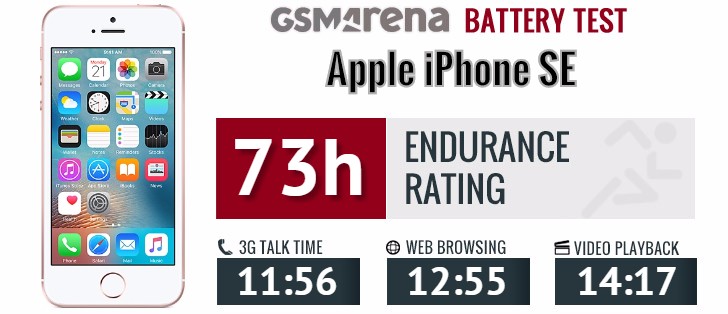




































































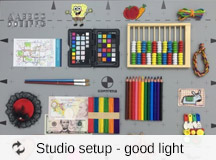






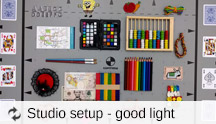










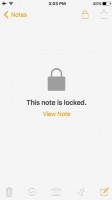
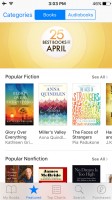






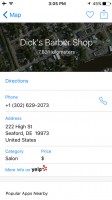

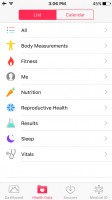












Aucun commentaire:
Enregistrer un commentaire